Description
Abaqus HARDINI Tutorial-Abaqus HARDINI Manual
The Abaqus HARDINI tutorial package (Abaqus HARDINI Manual) contains videos and files that make HARDINI training easier and faster with the examples of Abaqus HARDINI. Consequently, the adopted strategy was starting from the simplest case and gradually brings complexities. Hence, It helps researchers and students to learn the Abaqus HARDINI Manual in a more organized approach, even for those without any experience in Fortran coding and Abaqus modelling. Thus, We organized the HARDINI training (Abaqus HARDINI help) through three practical Abaqus HARDINI examples:
Abaqus HARDINI example#1: Basics of Abaqus HARDINI Manual
Generally, the basics of Abaqus HARDINI are constant in all written HARDINIs and sometimes a small mistake can waste a huge amount of your time. In addition, a robust understanding of these basics is necessary to write well-working HARDINIs. Therefore, In Example#1, we selected a model to apply in HARDINI and explained in the videos all the required basics such as Abaqus HARDINI variables (inputs, outputs).
Abaqus HARDINI example#2: Details of Abaqus HARDINI Tutorial
Afterwards, a medium Abaqus HARDINI in Example#2 enables understanding more details, more techniques, and converting formulations to Fortran HARDINI code. Furthermore, you will learn to manipulate the HARDINI code, change parameters, run it abacus, and add new formulations.
Abaqus HARDINI example#3: Complexities of Abaqus HARDINI Tutorial
Finally, the complexities of the Abaqus HARDINI Manual are explained line by line in the videos of Example#3. Then, with the training you got from the previous example, you will easily understand and handle the difficulties in Abaus HARDINI writing. Now, it is the time you write any HARDINI and of course, we are here always to help.
Do you need more support (Abaqus HARDINI help)?
Additionally, we provide full 24/7 support for our customers as Abaqus HARDINI helps. You can contact us easily, we typically answer in a minute. We can also do your projects and write your Abaqus HARDINI Manual, test it with published results, and teach it to you through Abaqus HARDINI tutorial videos. You can choose to Order your Abaqus project, UMAT project, Abaqus discussion, or hire an expert.
Other Abaqus Subroutines
In addition to the Abaqus HARDINI Tutorial (Abaqus HARDINI Manual), FEAassist provides training packages for UMAT, VUMAT, CREEP, DFLUX, DISP, DLOAD, FILM, FRIC, FRICCOEF, VFRICTION, VFRICT, UCORR, UCRK, VUCN, UDMGINI, UEL, UEXPAN, VUEXPAN, UEXDB and VUEXDB. Further to the Abaqus HARDINI example, you can find tutorials for UGENS, UHARD, UHYPEL, UHYPER, UINTER, VUSDFLD, UMESHMOTION, UMULLINS, and UPSD. With HARDINI tutorial (HARDINI training), you have access to VUHARD, USDFLD, UTEMP, UTRS, HARDINI, VDFLUX, VDISP, HARDINI, VUAMP, VUEL, VUEOS, VUINTER, VUMULLINS. Also UVARM, UTRC, URDFIL, UPRESS, UMATHT, UMS, UAMP, SIGINI, SDVINI, RSURFU, ORIENT, HETVAL, GPCON.
Some of the finished Projects
Additional to the Tutorial for HARDINI Abaqus, Abaqus HARDINI help and Abaqus HARDINI example of Abaqus Subroutines, [1], you can get help for Tire, Composite 1, Composite 2, Composite 3, CFRP, Hill48, Soil1, Soil 2, Soil 3, Sinteriung, UMESH 1, Polymer 1, FORMING, FSW, SMP and CPFEM.












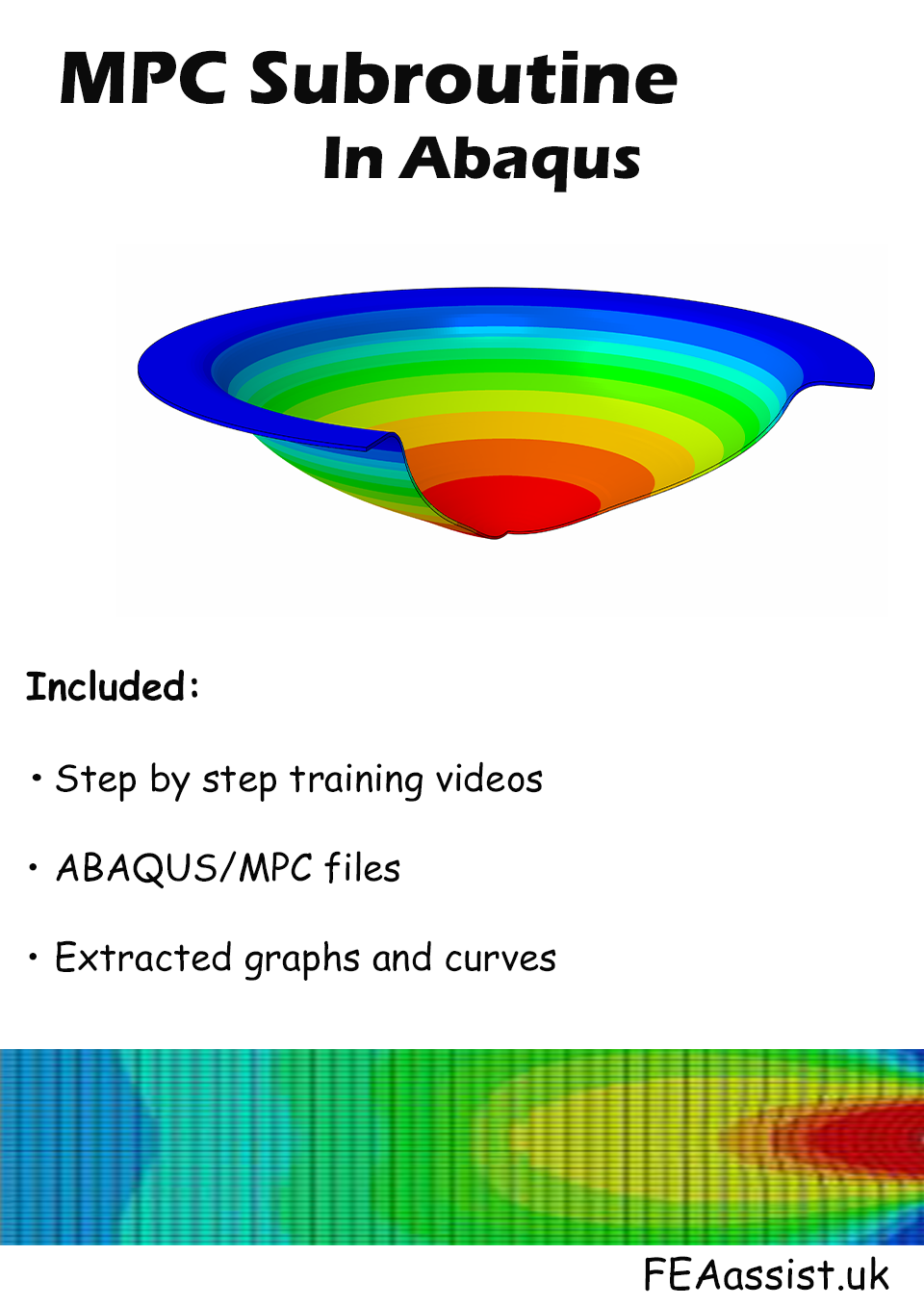
Reviews
There are no reviews yet.